Accurate Data Collection and Record Keeping
Explanation of the WipeOS device discovery and diagnostic report


In the past technicians have spent a lot of time manually entering details such as make, model, serial number, CPU, RAM, motherboard, hard drive, ethernet, wifi, keyboard, display, speakers and camera functionality. Now all this can be done electronically. The device discovery process from WipeOS allows users to collect all of the above details and run diagnostic tests on them. This ensures they are all accounted for electronically and that these records are 100% accurate. The diagnostic report also provides a clean bill of health of the device for
higher resale.
higher resale.
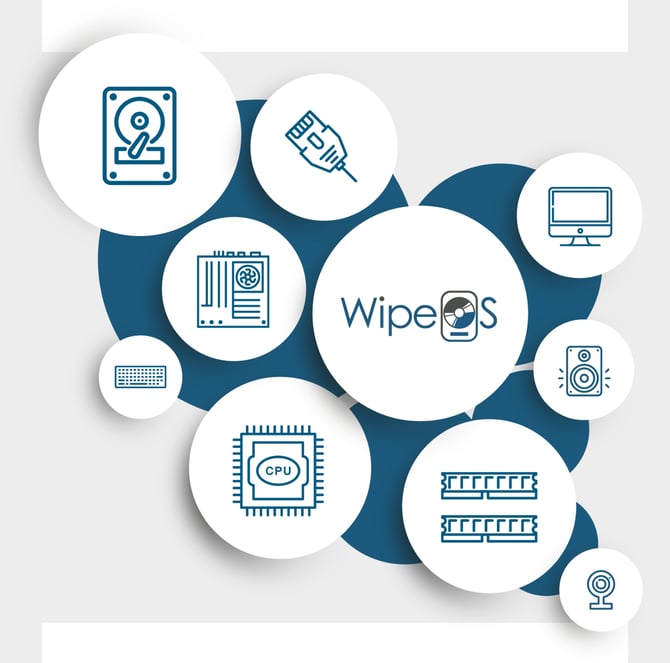
This workflow is available for anything that boots WipeOS. This includes devices such as servers, tablets, iPhones, iPads, desktops, laptops and more. By utilizing WipeOS early in your process you ensure devices are managed in an easy-to-account for process. These uniform records ensure you are always compliant and make any audit a smooth and easy process.
