How do I identify and find a bad hard drive?
Using the Blink function
- If you have a hard drive that shows up with a red smart health, or that you don't want to wipe, you can use the Blink function to find this particular drive. It can be found on the left hand side above the list of disks:
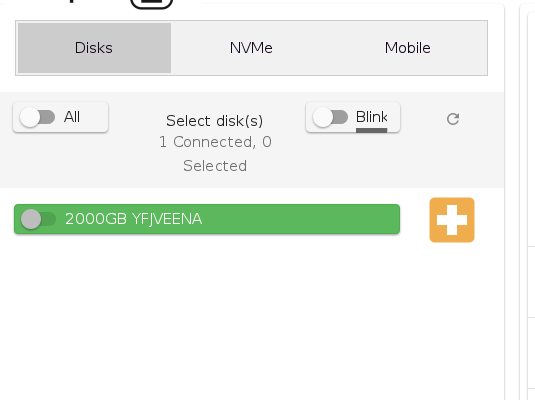
- Toggling the button will pop up a message:
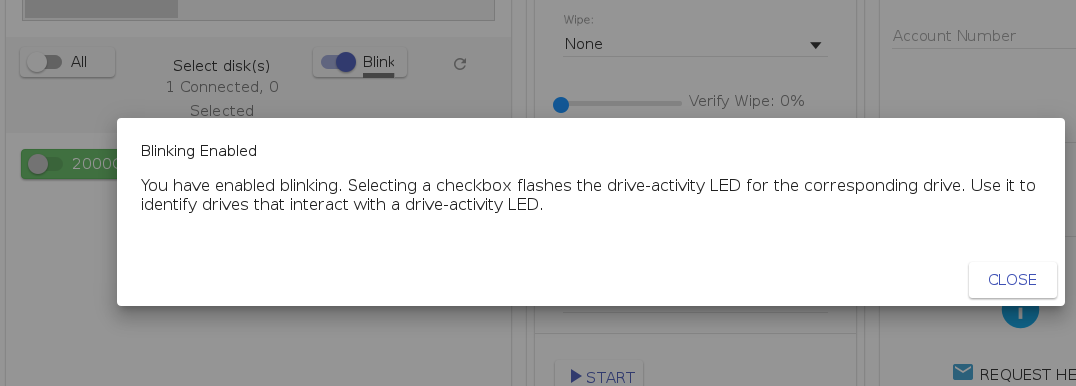
- A series of checkboxes between the disk serial and the health icon will appear. Checking the box will cause the status light of the disk to blink, allowing you to identify it without having to check every serial number.
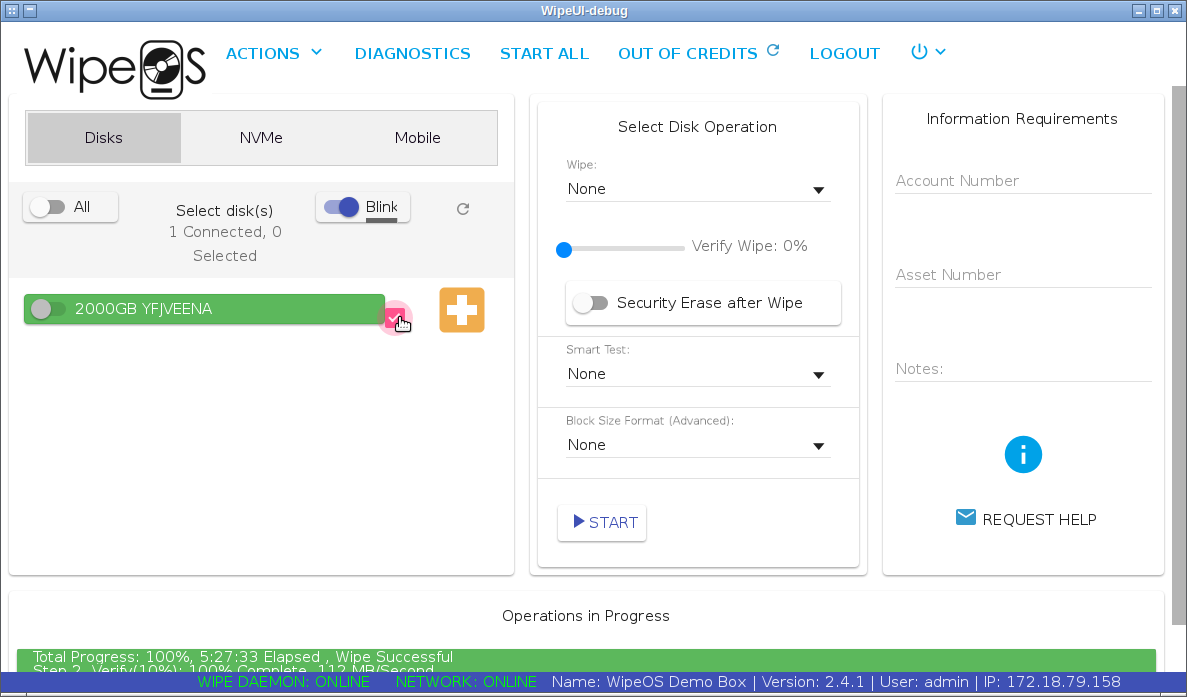
Please note that if the drive is currently wiping, the activity light will be constantly flashing, as reads and writes are occurring. This blink feature is useful for before you start the wipe.
