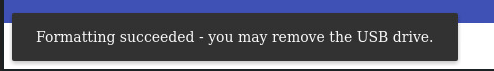How do I Make a WipeOS boot assist USB Drive
Instructions to make a WipeOS boot assist USB Drive
1. First plug a USB drive into one of the open ports on the WipeOS Appliance. In the WipeOS Appliance, go to the main page and find the section on WipeOS USB Boot.
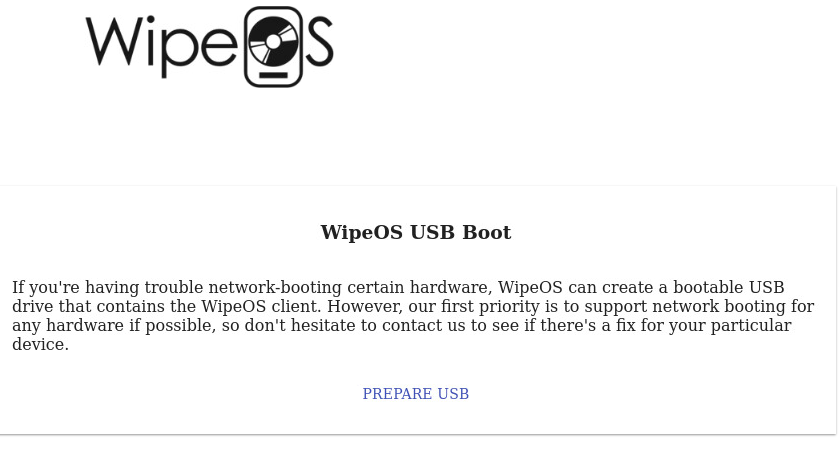
2. Click on the Prepare USB button
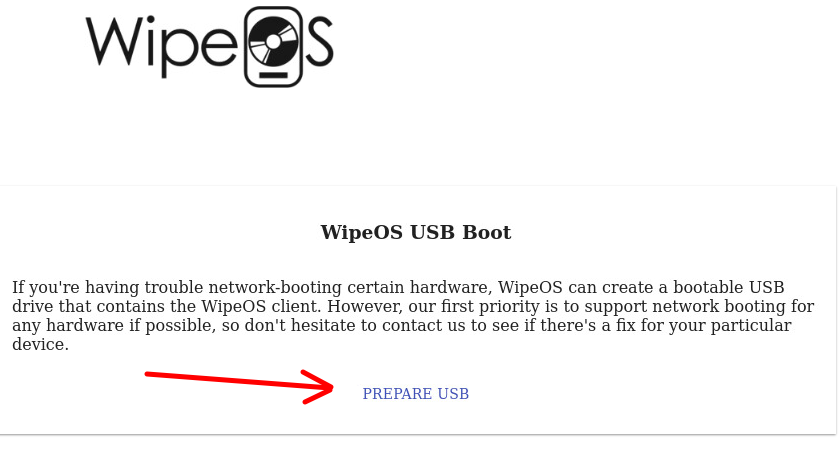
3. Next you will need to format the USB drive. If you have something on the USB drive you want to keep, hit cancel, and go back it up. Otherwise hit format as shown below
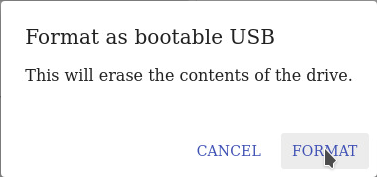
4. Once the format is done you will see an alert in the bottom left corner of your screen.