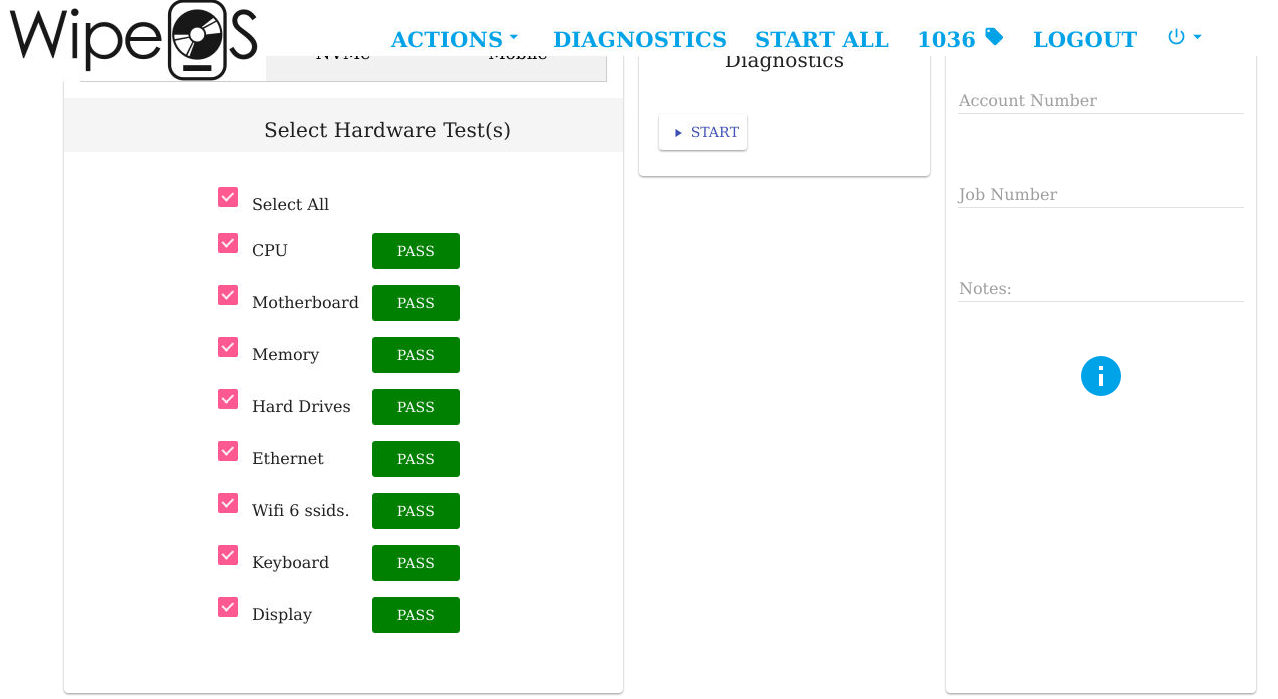How Do I Run A Diagnostic Test?
Instructions for running a Diagnostic test
- Click the Diagnostics tab in the client
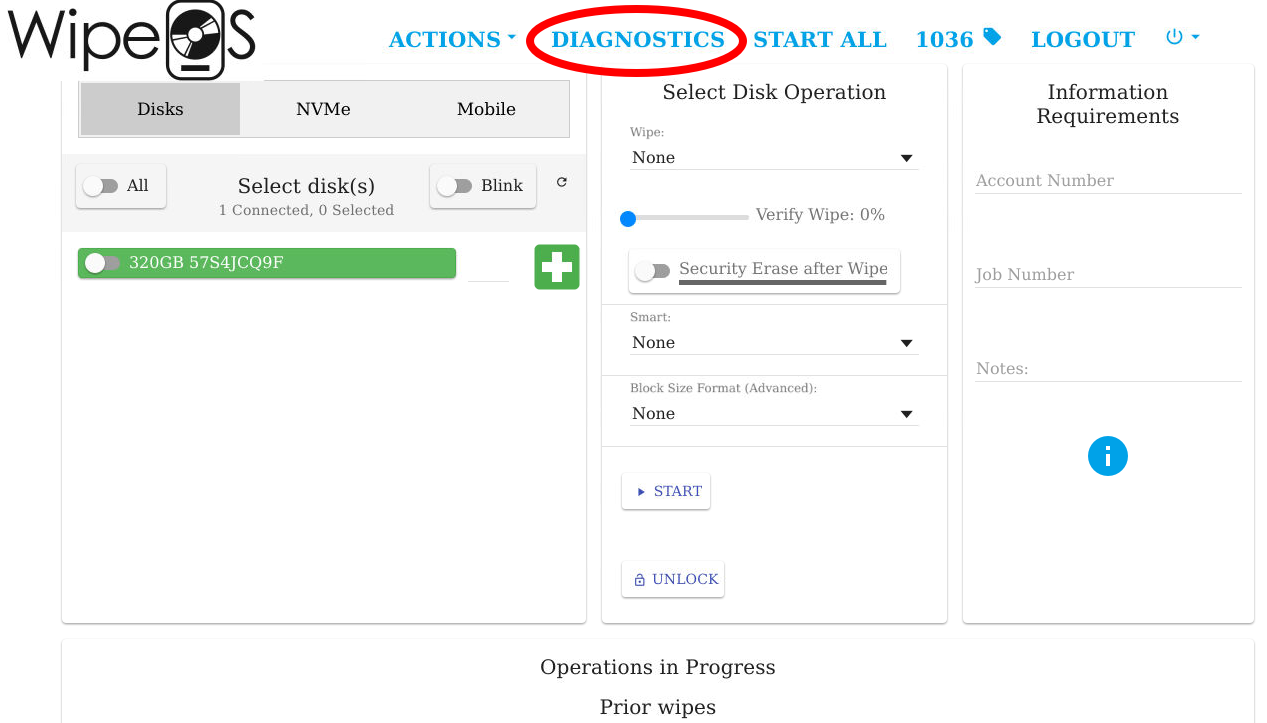
- Select the diagnostic tests you would like to run, or use the Select All option at the top to select all the tests.
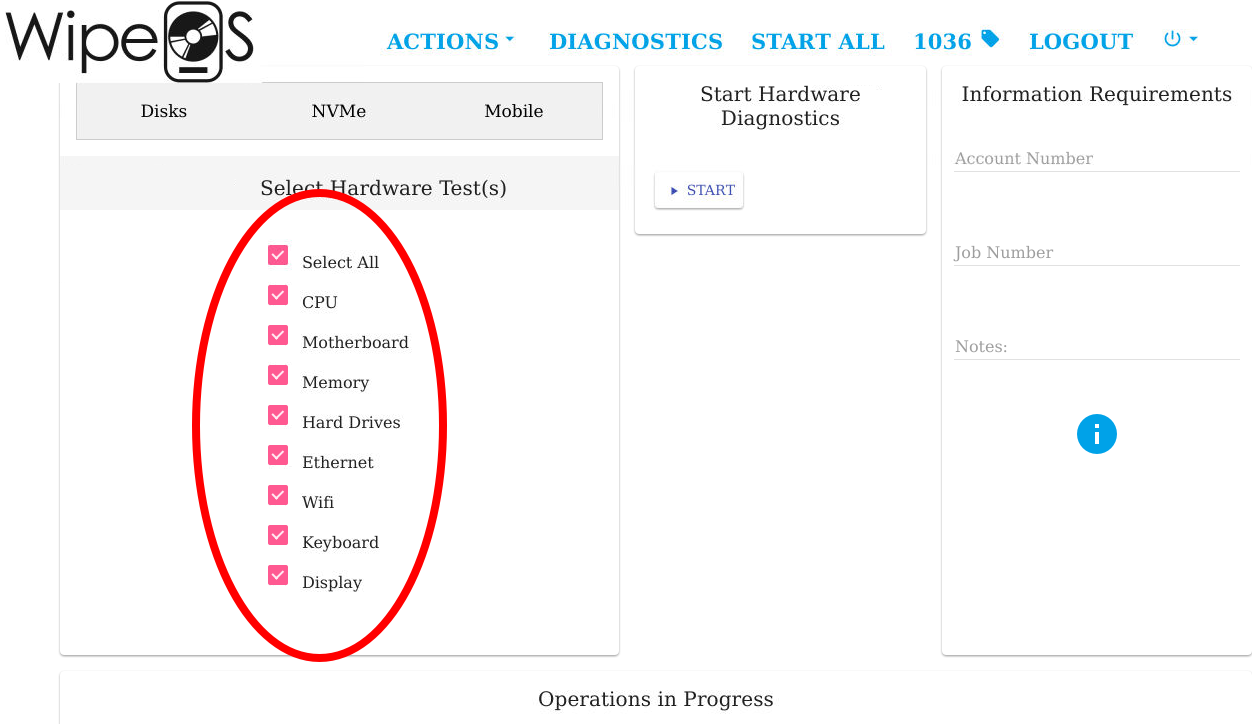
- Click the Start button to run the diagnostic test.
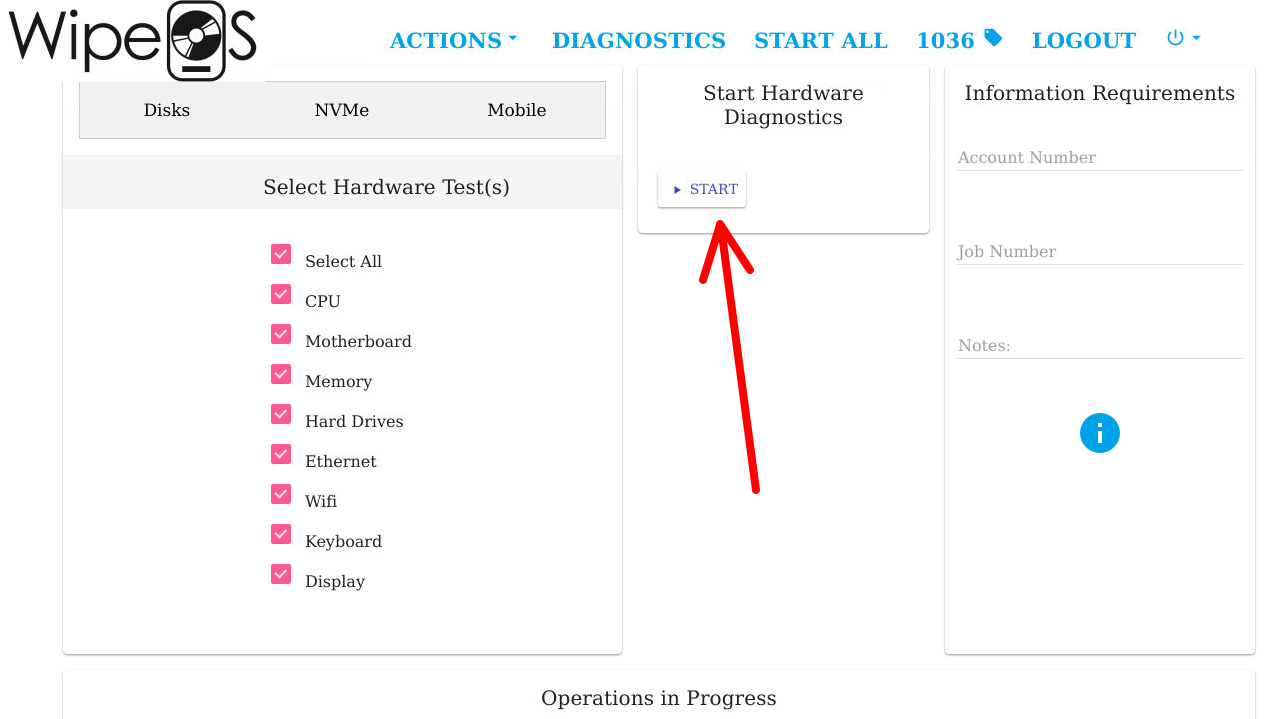
- Note: The keyboard and display tests will need input from the technician. See the related FAQs - Display Diagnostic Test and Keyboard Diagnostic Test for more information.
- On the bottom of your screen you will see a progress bar.
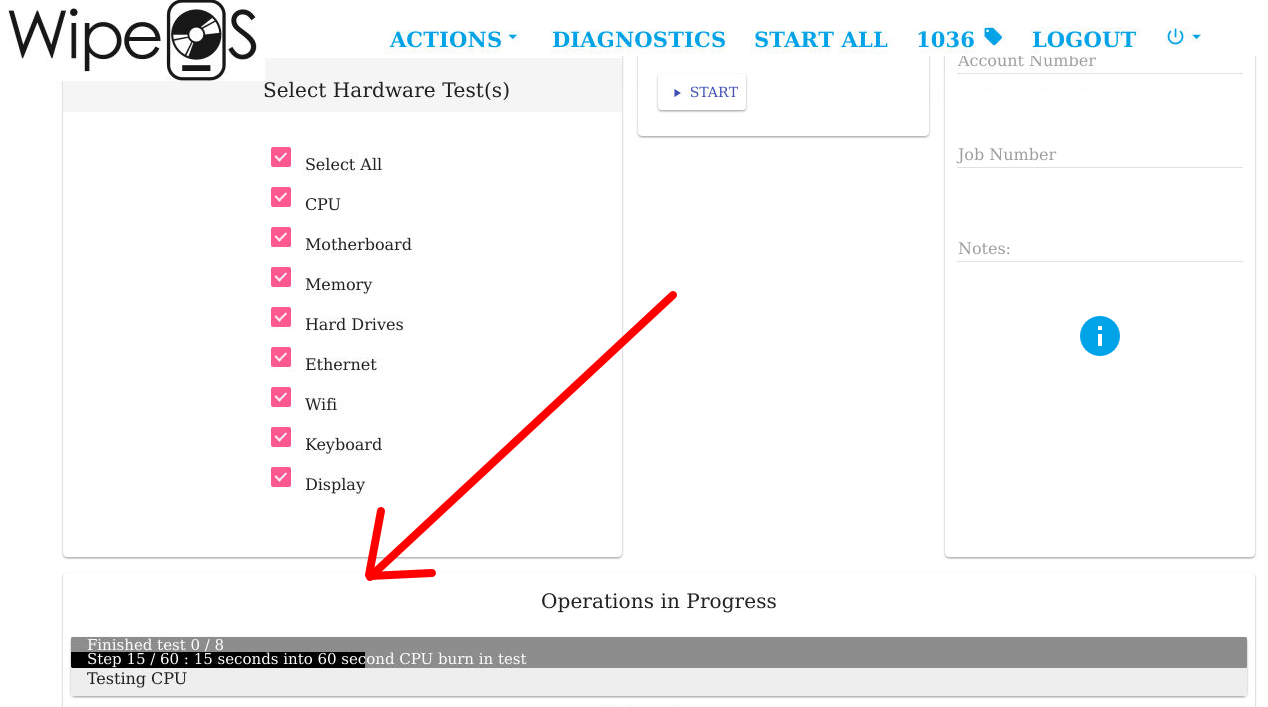
- Once WipeOS has completed the diagnostic test, it will display the status(pass/fail) of the test next to it.