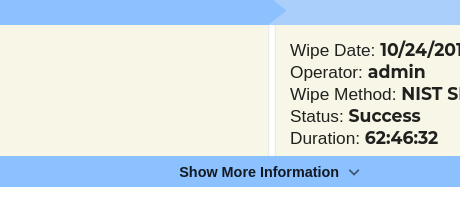How do I see the details of a completed disk wipe in the portal?
Instructions
- Navigate to the Disk Logs tab.

- Next, select the drive whose details you're interested in seeing
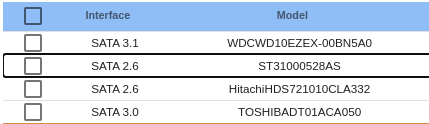
- You will see some basic info about the drive on the bottom of the screen. If you want all the info, click on the Show More Information bar to show the rest of the info.