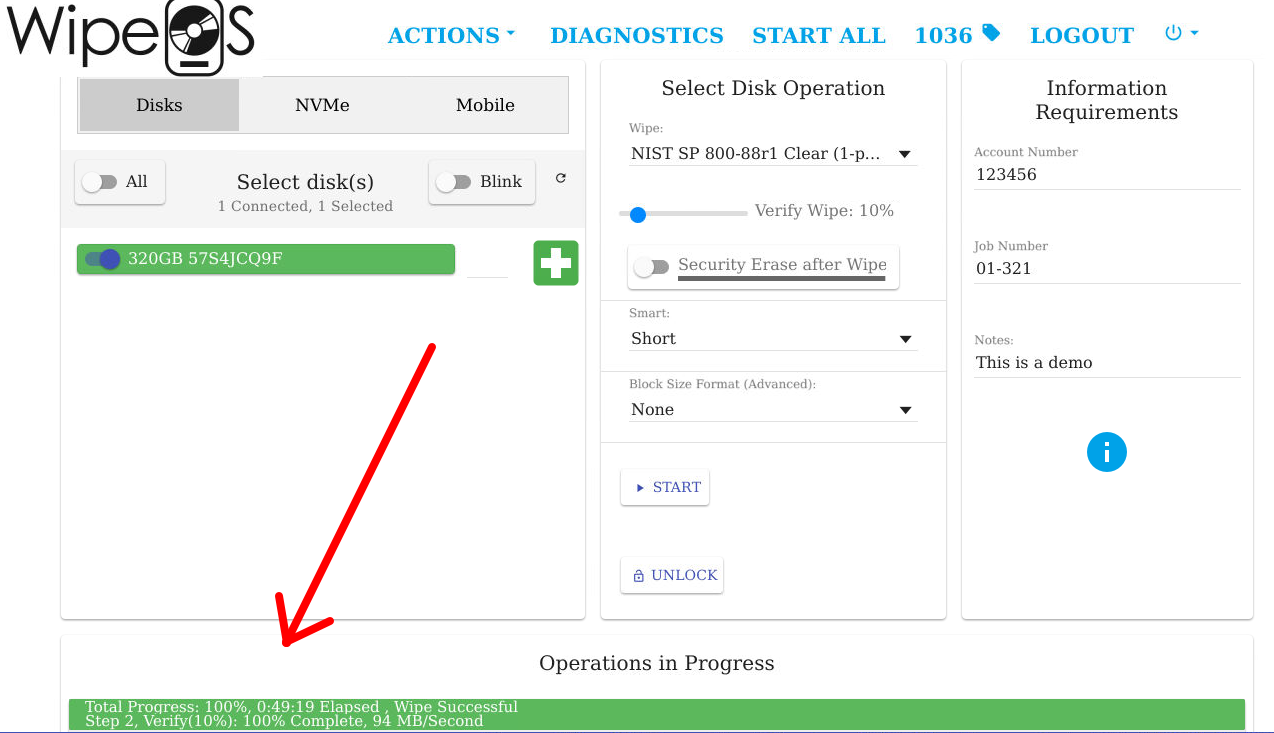How Do I Wipe a Drive?
Instructions
Before you start you will need to have your WipeOS Appliance setup and connected correctly, and have the client (machine to be wiped) booted into WipeOS.
- In the client you will see a list of all drives that are connected to that client. Select the drive(s) you wish to wipe by clicking the toggle switch for each drive. Click on the All toggle switch to select all the drives.

- Next, click on the Wipe dropdown menu, and select the wipe method you would like to use.
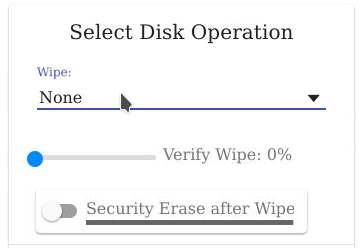
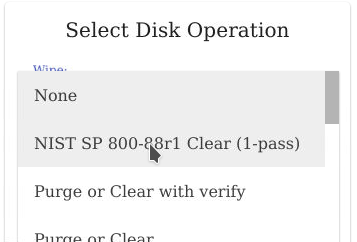
- Select the wipe format from the dropdown. On the right side of the screen there are fields for Account Number, Job Number, and Notes. Fill these in with the appropriate info before starting the wipe.
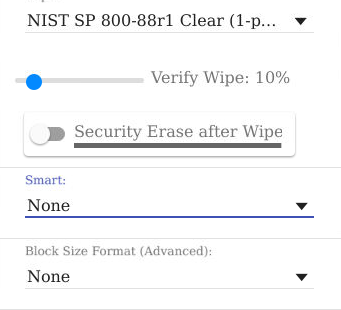
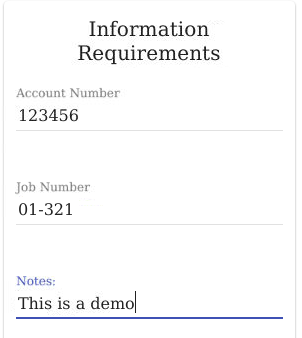
- Click Start.
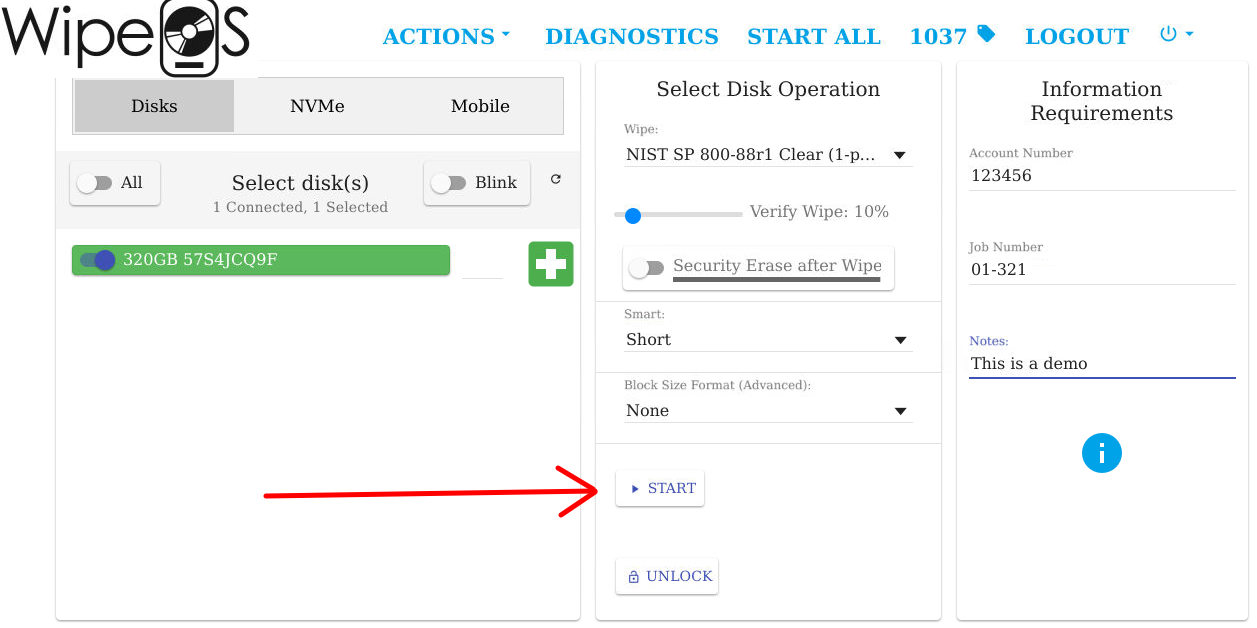
- On the bottom of the screen you will see a progress bar which will keep you up to date on the wipe progress.
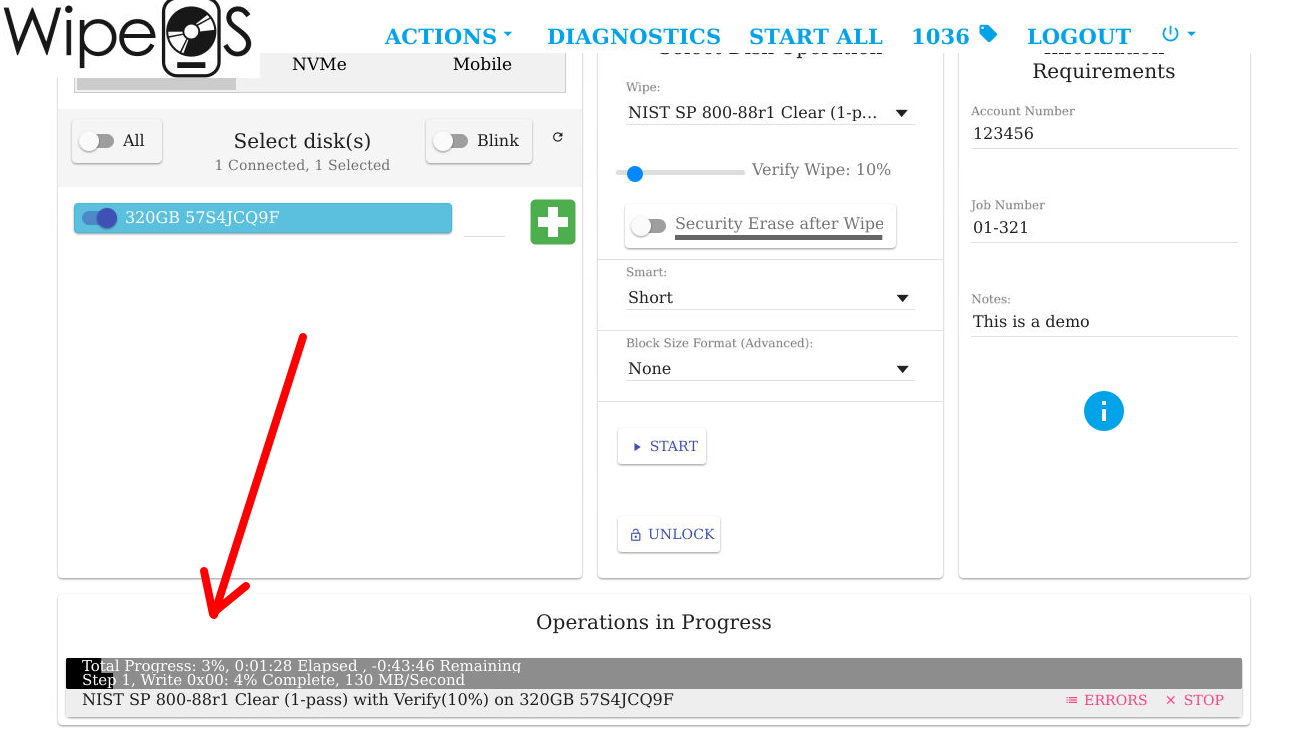
- Once the wipe finishes, WipeOS will put a message on the bottom of the page with the wipe's status (Success/Fail).