How Should The WipeOS Network Be Setup?
Instructions to set up the WipeOS Network
- Begin with the WipeOS appliance powered off and unplugged.
- Plug in an Ethernet cable connected to your main network (i.e the internet) to the Appliance's WAN port.
- Connect the power cable on the WipeOS Appliance. The Appliance will attempt to get a DHCP address from the WAN port.
- Wait for the WipeOS Appliance to come up completely. You will see a menu labelled 'IP Configuration' when the machine is up. Note: You need to have a screen connected to the Appliance to see this page.
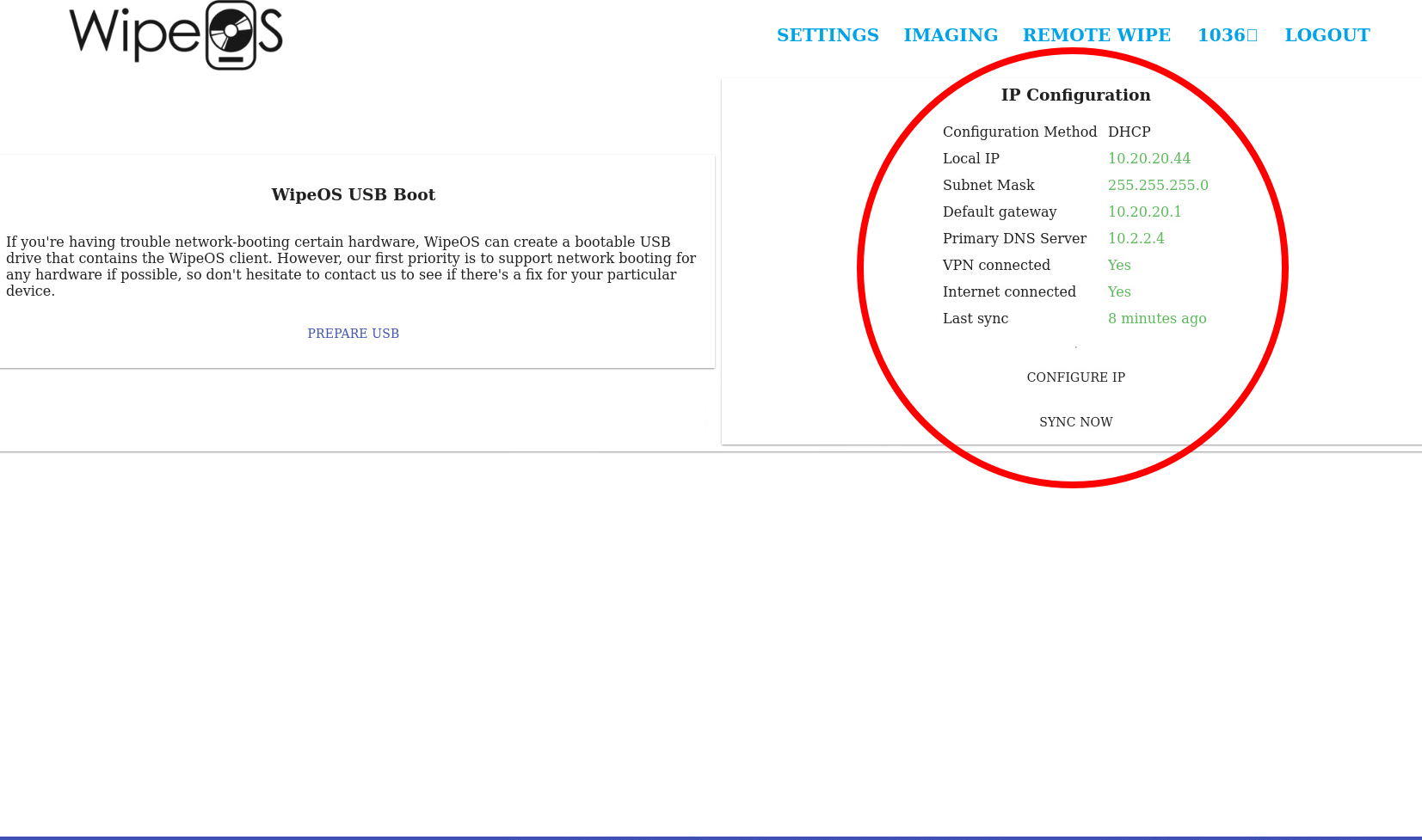
5. Connect a desktop or laptop (please don't use an Apple computer for your first test) via Ethernet to the WipeOS Appliance's LAN port. Attempt to network boot the device, and wait for the WipeOS Wiping Menu to appear
6.Once that test is successful, use an unmanaged, gigabit network switch to the LAN port of the WipeOS Appliance. This network is the one that will boot directly into WipeOS, and no router/internet connection/other network should be plugged in to this subnet. It should look like this:
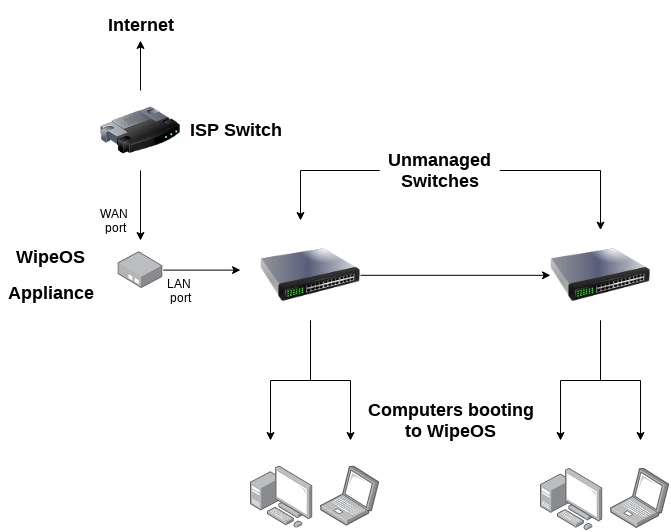
7. If your switch has less ethernet jacks than you need, you can daisy-chain them by plugging one into another. They will all be the same subnet.
