NVMe Adapters
Ways to connect NVMe drives to existing hardware
There are a few ways to connect NVMe drives to existing hardware. The most important piece of the puzzle is to connect the drive directly to PCI lanes. USB to NVMe adapters don't work as well, and suffer from USB bandwidth limits, and are not recommended.
Each NVMe drive needs 4x PCI lanes, and adapters like these are the simplest, but require access to the motherboard every time you need to swap them out:
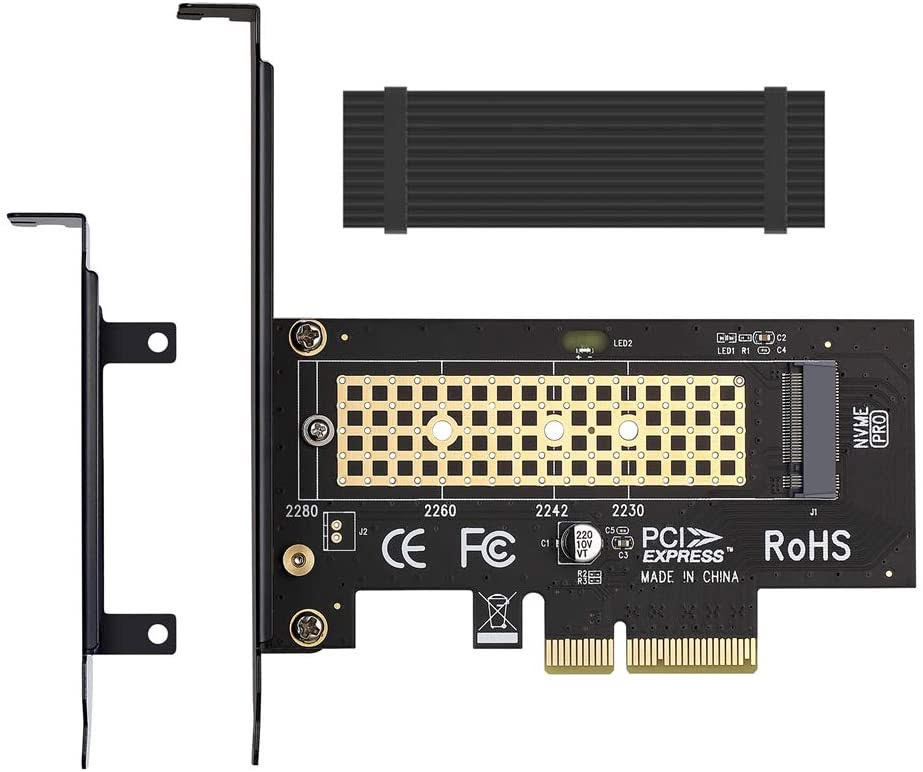
An increasingly common form factor is U.2, especially in the commercial space. This particular example has support for SATA drives, using the B key and a SATA port, or NVMe M key, using an U.2 port.

Since its difficult to wire the PCI lanes needed for U.2 directly to the front of a chassis, vendors use the SFF-8643 connector to handle these high speed signals:
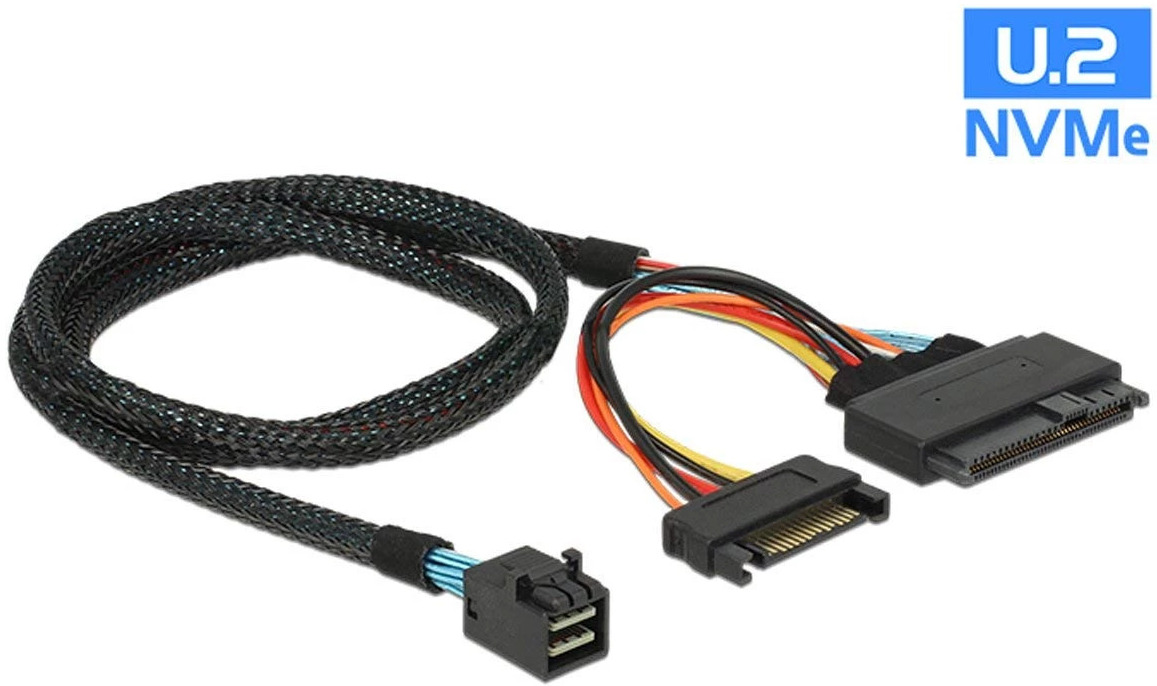
There are boards which convert the regular PCI ports on motherboards to that form factor, like this. The motherboard and CPU must support lane bifurcation, which allows one PCI x16 to be split up into 4x 4 lanes.

Which is connected to U.2 drives like this:

You can see that the PCI x16 bus gets converted into 4x U.2 drives.
You could use simpler PCI to U.2 adapter directly:

And there exist dedicated controllers, which converts an PCI x16 to 8x U.2 drives, which effectively doubles the drive count of the previous options:
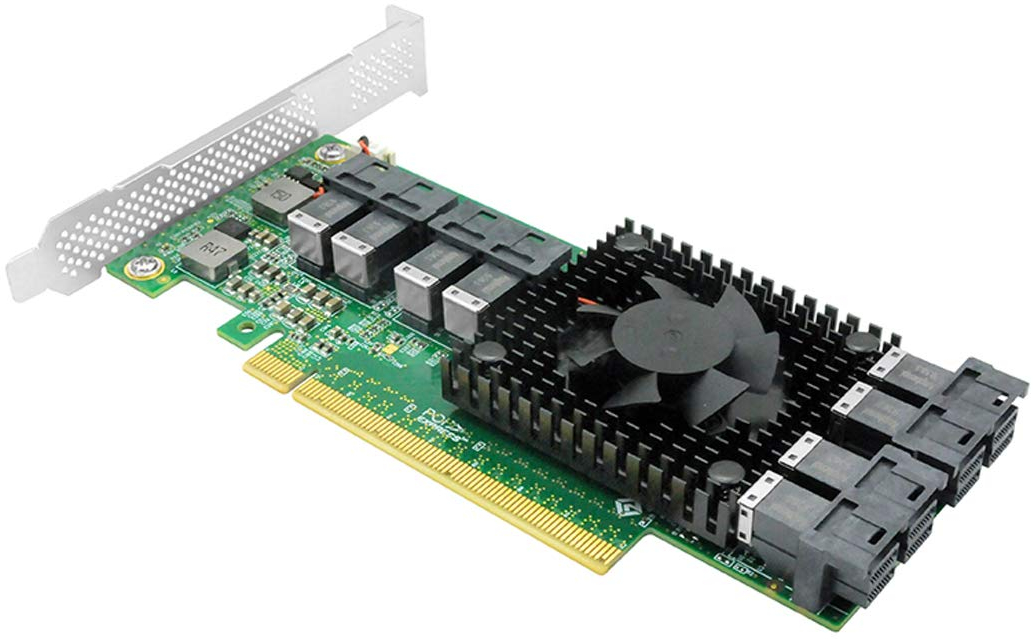
If you need any links to parts, cables, connectors, or other suggestions not seen here, please email support@wipeos.com.
