SMART Health customization
Added fields for grading hard drives
We have added some fields for grading hard drives beyond the default smart parsing.
The result of the smart health shows up as a green, yellow, or red health icon, next to the disk:
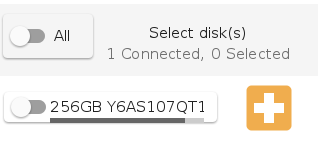
The smart health icon will be green if there are no issues with the smart health.
It will turn yellow, as above, when:
- There are any number of reallocated sectors, pending sectors, uncorrected sectors, or growth defects
- The temperature has gone above the threshold
- The smart health reports as "Warning"
- The disk will not respond to a smart command.
It will turn red if:
- Any attribute is failing now
- Any attribute except for temperature has failed in the past
- At least one test has failed
- The smart health reports as "Failure"
- The available spare is lower than the available spare threshold (NVMe specific)
We have added customization that add more conditions to the yellow and red states:
- Grade A bad sector threshold
- Grade A Power on threshold
- Grade B bad sector threshold
It works like this: If a disk has less than the Grade A bad sector threshold AND less than the Grade A power on threshold, it will be green. If it has more than either of those, it will be yellow. The above failure conditions will still turn the icon red.
If a disk has more than the Grade A thresholds but less than the Grade B thresholds, it will be yellow.
If a disk has more than the Grade B threshold, it will be red.
Please contact support@wipeos.com to enable these extra gradings.
